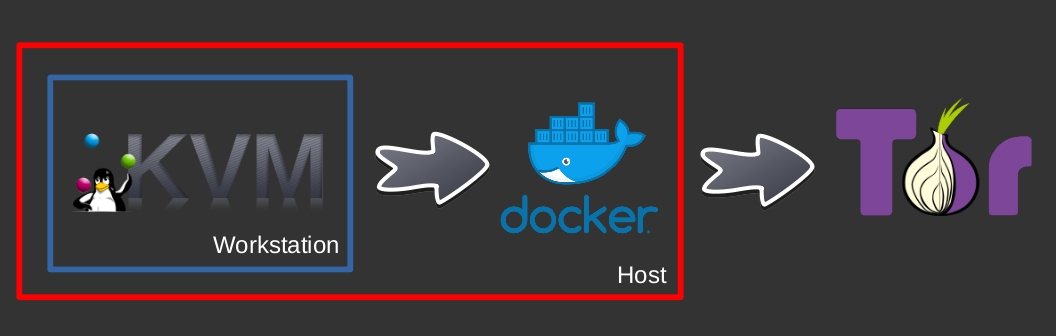| gateway | ||
| pictures | ||
| .gitignore | ||
| LICENSE.txt | ||
| network.xml | ||
| README.md | ||
| torvirt | ||
TorVirt
Whonix-like setup with a libvirt workstation and a docker container as the Tor gateway.
What is Whonix ?
Whonix is a secure anonymization tool that creates a virtual machine in which all internet traffic is routed through Tor via another virtual machine. These two VMs are connected in an internal virtual network. The only way for the workstation to access the Internet is to use the gateway, and thus anonymizing the network traffic. This allows you to run all kind of applications without worrying of IP leaks.
What are the advatage of this project over original Whonix ?
Whonix uses one VM for the workstation and another VM for the tor gateway. If you don't have enough RAM, this may be resource expensive. With TorVirt, you can improve the workstation performances by running the gateway inside a docker container instead of a full VM.
Is it as secure as Whonix ?
Docker containers share the same kernel as the host. This means that if someone manages to exploit a software in the gateway container (such as the tor daemon) and then exploits a vulnerability in the kernel, he could gain access to the host's operating system. To mitigate this risk, the gateway container is started with --cap-drop=ALL and the only additional software installed is the tor daemon, which runs under normal user privileges.
Use it !
Install dependencies (debian-based):
sudo apt-get install virt-manager docker.io bridge-utils
Clone the repo:
git clone --depth=1 https://forge.chapril.org/hardcoresushi/hidemypussy.git
All commits should be signed with my OpenPGP key available on keyservers. You can import it like this:
gpg --keyserver hkp://pool.sks-keyservers.net --recv-keys 007F84120107191E
Fingerprint: BD56 2147 9E7B 74D3 6A40 5BE8 007F 8412 0107 191E
Email: Hardcore Sushi <hardcore.sushi@disroot.org>
Once imported, verify the latest commit:
cd hidemypussy
git verify-commit HEAD
This should show you something like:
gpg: Signature made <date> CET
gpg: using RSA key BD5621479E7B74D36A405BE8007F84120107191E
gpg: Good signature from "Hardcore Sushi <hardcore.sushi@disroot.org>" [unknown]
gpg: WARNING: This key is not certified with a trusted signature!
gpg: There is no indication that the signature belongs to the owner.
Primary key fingerprint: BD56 2147 9E7B 74D3 6A40 5BE8 007F 8412 0107 191E
Don't continue if the verification fails !
Configure your host:
sudo ./torvirt.sh configure
Create the workstation
In this tutorial, we will use the Kicksecure VM from the Whonix project. However, it's not strictly needed. You can use any other VM instead. For that, just configure your custom VM to use the network "torvirt".
Download the Kicksecure VM from https://www.whonix.org/wiki/Kicksecure/KVM. Don't forget to verify OpenPGP signatures !
Then, extract the downloaded archive:
tar -xvf Kicksecure*.libvirt.xz
Move the workstation image to the libvirt's images folder:
sudo mv Kicksecure*.qcow2 /var/lib/libvirt/images/Kicksecure.qcow2
Edit the workstation XML file to use the torvirt network:
sed "s/network='default'/network='torvirt'/g" Kicksecure*.xml > Kicksecure-torvirt.xml
Import the workstation VM:
sudo virsh define Kicksecure-torvirt.xml
Start the gateway
sudo ./torvirt.sh start
Start the workstation
The easiest way to start the workstation is through the virt-manager GUI.