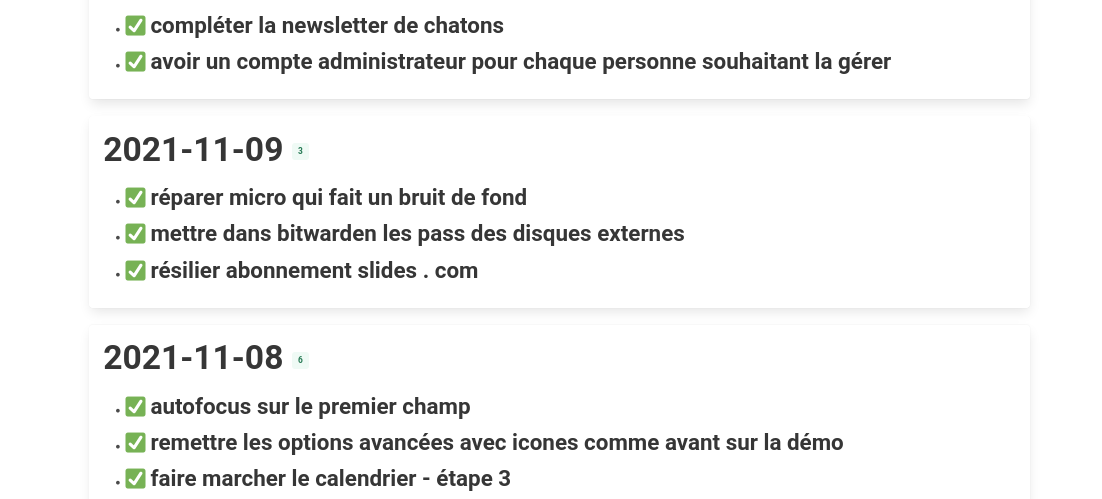Compte rendu html des tâches réalisées dans des fichiers Orgmode
| .idea | ||
| css | ||
| donut | ||
| emploi-du-temps | ||
| graphs | ||
| scripts | ||
| sources | ||
| wp2org | ||
| .gitignore | ||
| .yarnrc.yml | ||
| app.js | ||
| LICENSE | ||
| Makefile | ||
| package-lock.json | ||
| package.json | ||
| parse_orgmode_to_json.mjs | ||
| README.md | ||
| screenshot.png | ||
| yarn.lock | ||
org-report-stats
Compte rendu html des tâches réalisées dans des fichiers Orgmode
Prérequis
- une connaissance d'Orgmode pour exporter les tâches archivées
- un export json de vos tâches archivées (voir ox-json)
- mettre l'export json dans le dossier source
- avoir Nodejs version stable
Utilisation
Lancer l'exécution du fichier app avec node, et consulter l'output html.
npm start