 [](https://travis-ci.org/MikeKovarik/exifr)
[](https://coveralls.io/github/MikeKovarik/exifr)
[](https://www.jsdelivr.com/package/npm/exifr?path=dist)
[](https://david-dm.org/MikeKovarik/exifr)
[](https://www.jsdelivr.com/package/npm/exifr?path=dist)
[](https://npmjs.org/package/exifr)
[](https://npmjs.org/package/exifr)
[Usage](#usage)
•
[Installation](#installation)
•
[Quick start](#examples)
•
[Demos](#demos)
•
[API](#api)
•
[Perf](#performance)
•
[Changelog](#changelog)
•
[FAQ](#faq)
•
[Contributing](#contributing)
📷 The fastest and most versatile JavaScript EXIF reading library.
Try it yourself - [demo page & playground](https://mutiny.cz/exifr/).
## Features
[](https://travis-ci.org/MikeKovarik/exifr)
[](https://coveralls.io/github/MikeKovarik/exifr)
[](https://www.jsdelivr.com/package/npm/exifr?path=dist)
[](https://david-dm.org/MikeKovarik/exifr)
[](https://www.jsdelivr.com/package/npm/exifr?path=dist)
[](https://npmjs.org/package/exifr)
[](https://npmjs.org/package/exifr)
[Usage](#usage)
•
[Installation](#installation)
•
[Quick start](#examples)
•
[Demos](#demos)
•
[API](#api)
•
[Perf](#performance)
•
[Changelog](#changelog)
•
[FAQ](#faq)
•
[Contributing](#contributing)
📷 The fastest and most versatile JavaScript EXIF reading library.
Try it yourself - [demo page & playground](https://mutiny.cz/exifr/).
## Features
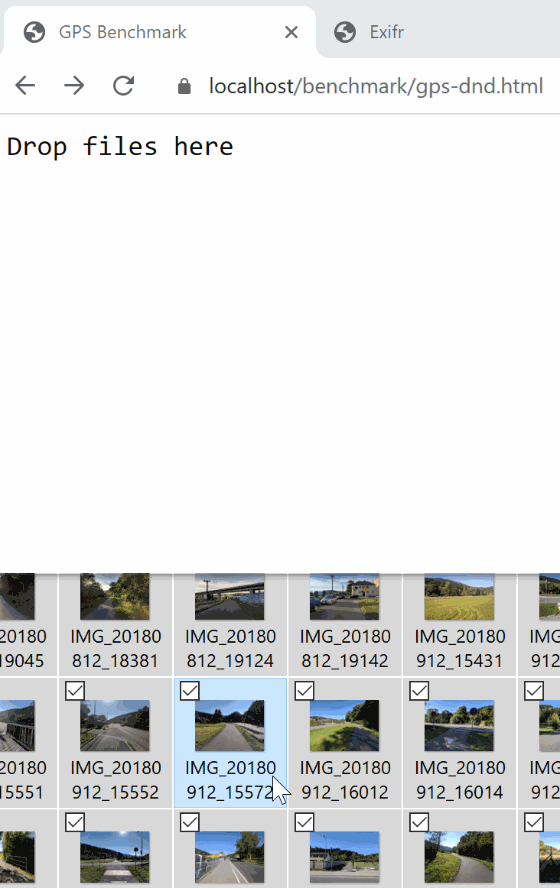 Works everywhere, parses anything you throw at it.
* 🏎️ **Fastest EXIF lib**: +-1ms per file
* 🗃️ **Any input**: buffers, url, <img> tag, and more
* 📷 Files: **.jpg**, **.tif**, **.png**, **.heic**, .avif, .iiq
* 🔎 Segments: **TIFF** (EXIF, GPS, etc...), **XMP**, **ICC**, **IPTC**, JFIF, IHDR
* 📑 **Reads only first few bytes**
* 🔬 **Skips parsing tags you don't need**
* ✨ **Isomorphic**: Browser & Node.js
* 🗜️ **No dependencies**
* 🖼️ Extracts thumbnail
* 💔 Salvages broken files
* 🧩 Modular
* 📚 Customizable tag dictionaries
* 📦 Bundled as UMD/CJS or ESM
* ✔ Tested and benchmarked
* 🤙 Promises
* 🕸 Supports even ~IE11~ **IE10**
Works everywhere, parses anything you throw at it.
* 🏎️ **Fastest EXIF lib**: +-1ms per file
* 🗃️ **Any input**: buffers, url, <img> tag, and more
* 📷 Files: **.jpg**, **.tif**, **.png**, **.heic**, .avif, .iiq
* 🔎 Segments: **TIFF** (EXIF, GPS, etc...), **XMP**, **ICC**, **IPTC**, JFIF, IHDR
* 📑 **Reads only first few bytes**
* 🔬 **Skips parsing tags you don't need**
* ✨ **Isomorphic**: Browser & Node.js
* 🗜️ **No dependencies**
* 🖼️ Extracts thumbnail
* 💔 Salvages broken files
* 🧩 Modular
* 📚 Customizable tag dictionaries
* 📦 Bundled as UMD/CJS or ESM
* ✔ Tested and benchmarked
* 🤙 Promises
* 🕸 Supports even ~IE11~ **IE10**
GPSLatitude, GPSLatitudeRef tags ([50, 17, 58.57] & "N") to single latitude value (50.29960). ```
ESM in Browser
```html
```
### Demos
* [**playground**](https://mutiny.cz/exifr)
* [examples/thumbnail.html](https://mutiny.cz/exifr/examples/thumbnail.html), [code](examples/thumbnail.html)
```
ESM in Browser
```html
```
### Demos
* [**playground**](https://mutiny.cz/exifr)
* [examples/thumbnail.html](https://mutiny.cz/exifr/examples/thumbnail.html), [code](examples/thumbnail.html)