5.6 KiB
Nolibgs Hello Worlds !
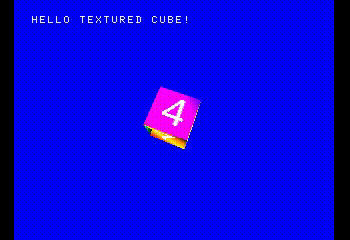
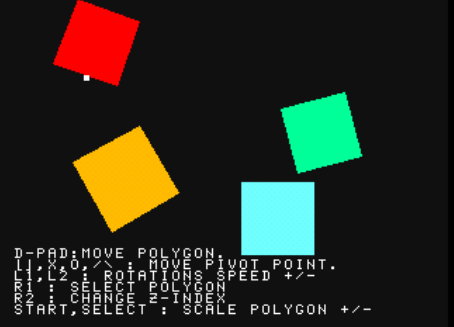

So you want to begin developping on the original PSX but don't know where to start ?
This repo is destined to host a bunch of simple examples, each describing how to do one thing.
The code here will be using Nugget + PsyQ, the "Official" Sony SDK but with a modern MIPS toolchain.
We will not be using libGS, the Extended Graphics Library for the graphic stuff...
Instead we'll try to devise methods to reproduce libgs functions. This will not necessarly be more efficient, but we'll learn a lot more stuff !
Installation
We'll keep things simple for now. If you want to read about more methods to get things up and running, see the wiki's Installation methods section.
Windows
MIPS toolchain setup
- Download the MIPS toolchain here : https://static.grumpycoder.net/pixel/mips/g++-mipsel-none-elf-10.3.0.zip
- Unzip anywhere on your hard-drive and add the
binfolder to your $PATH. - Test everything is fine by launching a command prompt and typing
mipsel-none-elf-gcc.exe --version. If you get a message likemipsel-none-gnu-gcc (GCC) 10.3.0, then it's working !
Nugget + PsyQ setup
- Download the PsyQ converted libraries here : https://psx.arthus.net/sdk/Psy-Q/psyq-4_7-converted-light.zip
- Download this repository's release : https://github.com/ABelliqueux/nolibgs_hello_worlds/releases/download/v0.1/nolibgs_hello_worlds.zip
- Unzip the
nolibgs_hello_worlds.zipfile anywhere on your hard-drive. We'll useC:\psxdev\as an example - Unzip the
psyq-4_7-converted-light.zipfile inC:\psxdev\psyq. You should now haveC:\psxdev\psyq\includeandC:\psxdev\psyq\lib. - Test everything is working by launching a command prompt, change to the
C:\psxdev\directory with the following command:cd C:\psxdev\, then typemakeand hit enter.
By default, this should build thehello_worldexample, and you should now have ahello_world.ps-exefile inC:\psxdev\hello_world. This a PSX executable that can be run in an emulator like pcsx-redux.
Linux
Install your distribution's MIPS toolchain
In a terminal :
On Debian derivatives (Ubuntu, Mint...) :
sudo apt-get install gcc-mipsel-linux-gnu g++-mipsel-linux-gnu binutils-mipsel-linux-gnu
On Arch derivatives (Manjaro), the mipsel environment can be installed from AUR : cross-mipsel-linux-gnu-binutils and cross-mipsel-linux-gnu-gcc using your AURhelper of choice:
trizen -S cross-mipsel-linux-gnu-binutils cross-mipsel-linux-gnu-gcc
Nugget + PsyQ setup
Let's do it all on the CLI !
- Install the git client :
sudo apt-get install git
- Clone this repository :
git clone https://github.com/ABelliqueux/nolibgs_hello_worlds.git --recursive
- Change to the repo's directory and get the PsyQ converted libraries:
cd nolibgs_hello_worlds
wget http://psx.arthus.net/sdk/Psy-Q/psyq-4.7-converted-full.7z
unzip psyq-4.7-converted-full.7z
- Try your setup :
make
By default, this should build the hello_world example, and you should now have a hello_world.ps-exe file in ./hello_world/. This a PSX executable that can be run in an emulator like pcsx-redux.
MacOS
A brew installation script can be found here..
Compilation
In a terminal, cd to your psxdev setup directory and type make all to build all examples in their respective directories.
Alternatively, you can use make example_name to only build that example, i.e : make hello_poly.
If you want to remove all the files generated by the compilation process, type make clean.
Upcoming examples
- hello_poly_subdiv (polygon subdivision)
- hello_rsd (rsd format)
- Hello multi XA
Links and Doc
Credits, thanks, hugs
Everything here was learnt from some more talented persons, mainly but not excluding others that hang around on the psxdev discord Nicolas Noble, Lameguy64, NDR008, Jaby smoll seamonstah, danhans42, rama, sickle, paul, squaresoft74, and lot mores !