194 lines
6.1 KiB
Markdown
194 lines
6.1 KiB
Markdown
# TIM files
|
|
|
|
Standard bitmap images that can be transferred directly to the PSX VRAM.
|
|
|
|
Can be 4bit or 8bit with a [CLUT (Colour Look Up Table)](https://en.wikipedia.org/wiki/Palette_(computing)), 16bit or 24 bit in direct color.
|
|
|
|
See [this page](https://www.fourcc.org/pixel-format/rgb-bi_rgb/) for further information on how information is stored in the 16/24bpp modes.
|
|
|
|
You can access the TIM mode through TIM_IMAGE->mode.
|
|
Mode can be :
|
|
|
|
* 0: 4bits b0
|
|
* 1: 8 bits b1
|
|
* 2: 16 bits b10
|
|
* 3: 24bits b11
|
|
* 4: mixed b100
|
|
|
|
See [FileFormat47.pdf](http://psx.arthus.net/sdk/Psy-Q/DOCS/FileFormat47.pdf), p.179
|
|
|
|
# Transparency
|
|
|
|
In 16bpp mode, only 15b are used for colors (R 5, G 5, B 5). The 15th bit is defined as the STP or Semi-Transparency flag.
|
|
|
|
A primitive transparency is set with `SetSemiTrans()`.
|
|
|
|
The only case where a primitive with unset (=0) STP is transparent is when all values are 0. i.e ; using STP 0, B 0, G 0, R 0
|
|
will result in a transparent pixel wether the primitive is set to semi-tranparent or not.
|
|
|
|
Here are the transparency modes for various values on semi-transparent and opaque primitives :
|
|
|
|
| STP, B, G, R | (0, 0, 0, 0) | (1, 0, 0, 0) | (0, n, n, n) | (1, n, n, n) |
|
|
| :-: | :-: | :-: | :-: | :-: |
|
|
| Non-transparent primitive | Transparent | Black | Non-transparent | Non-transparent |
|
|
| Semi-transparent primitive | Transparent | Semi-transparent | Non-transparent black | Semi-transparent |
|
|
|
|
See [FileFormat47.pdf](http://psx.arthus.net/sdk/Psy-Q/DOCS/FileFormat47.pdf), p.56, p.192,
|
|
[LibOver47.pdf](http://psx.arthus.net/sdk/Psy-Q/DOCS/LibOver47.pdf), p.107, Table 8-12:
|
|
|
|
Here is an overview of the various STP modes :
|
|
|
|
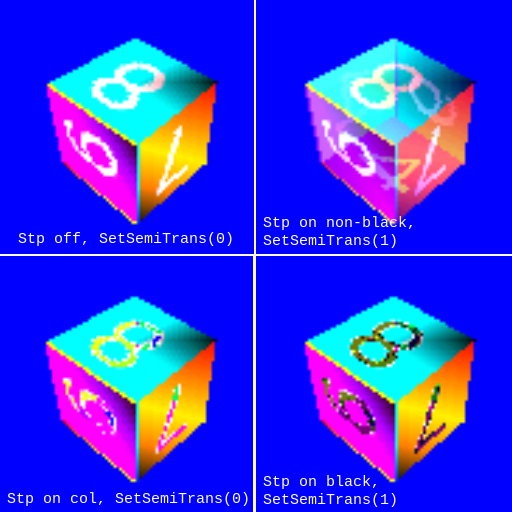
|
|
|
|
In the following picture, STP refers to the transparency rate mode as seen in [LibRef47.pdf](http://psx.arthus.net/sdk/Psy-Q/DOCS/LibRef47.pdf), p.306 :
|
|
|
|
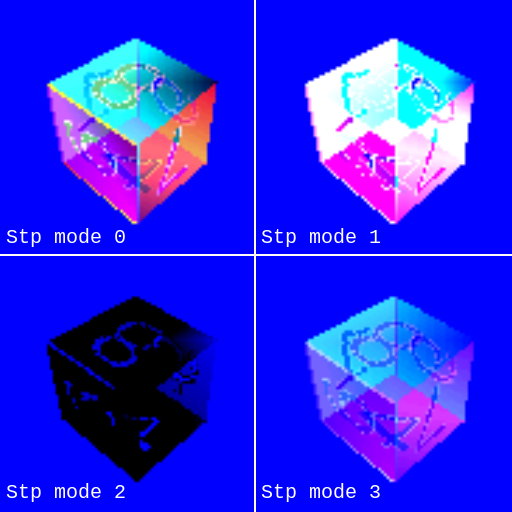
|
|
|
|
|
|
## img2tim semi-transparency options
|
|
|
|
`img2tim` has several options related to pixel transparency :
|
|
|
|
* `-t` : Set semi-transparent bit (STP) on non fully black pixels. This will set the STP to 1 on pixels with RGB values different from B0,G0,R0.
|
|
* `-usealpha` : Use alpha channel (if available) as transparency mask. This will use the converted image's alpha channel (PNG, TGA, TIFF, GIF)
|
|
* `-alpt <value>` : Threshold value when alpha channel is used as transparency mask (Default: 127). Transparency values above this wil be treated as opaque.
|
|
* `-tindex <col>` : Specify color index to be treated as transparent (ignored on non palletized images). When using 4bpp/8bpp, specified color to be used as transparent.
|
|
* `-tcol <r g b>` : Specify RGB color value to be treated as transparent. Same as above for 16bpp.
|
|
|
|
# Tools
|
|
|
|
You can use open source tools : Gimp, Aseprite
|
|
|
|
To convert your image files to TIM, use [IMG2TIM](https://github.com/Lameguy64/img2tim) :
|
|
|
|
## 4bpp and 8bpp specificities
|
|
|
|
If you want to generate 4bpp and 8bpp TIMs, your original image must be in indexed mode with a palette.
|
|
|
|
* For 8bpp, < 256 colors , and dimensions must be a multiple of 2
|
|
|
|
* For 4bpp, < 16 colors, and dimensions must be a multiple of 4
|
|
|
|
See [FileFormat47.pdf](http://psx.arthus.net/sdk/Psy-Q/DOCS/FileFormat47.pdf), p.182
|
|
|
|
You can use TIMTOOL.EXE from legacy PsyQ to check your TIM files, or use Lameguy64's [TIMedit](https://github.com/Lameguy64/TIMedit)
|
|
|
|
# Reproducing the TIM in this example
|
|
|
|
## Image > 4bpp, 8bpp
|
|
|
|
To convert your images to palettized 4bpp and 8bpp pngs, you can use [pngquant](https://pngquant.org/) :
|
|
|
|
4bpp (16 colors) image :
|
|
|
|
```bash
|
|
pngquant 16 input.png -o output.png --force
|
|
```
|
|
8bpp (256 colors) image :
|
|
|
|
```bash
|
|
pngquant 256 input.png -o output.png --force
|
|
```
|
|
|
|
Alternatively, you can use imagemagick :
|
|
|
|
4bpp (16 colors) image :
|
|
|
|
```bash
|
|
convert input.png -colors 16 output.png
|
|
```
|
|
8bpp (256 colors) image :
|
|
|
|
```bash
|
|
convert input.png -colors 256 output.png
|
|
```
|
|
|
|
## PNG > Tim
|
|
|
|
```bash
|
|
img2tim -bpp 4 -org 512 0 -plt 0 481 -usealpha -o TIM4.tim TIM4.png
|
|
img2tim -bpp 8 -org 512 256 -plt 0 480 -usealpha -o TIM8.tim TIM8.png
|
|
img2tim -bpp 16 -org 768 0 -usealpha -o TIM16.tim TIM16.png
|
|
```
|
|
## Content of Makefile :
|
|
|
|
```mk
|
|
SRCS = hello_sprt.c \
|
|
../common/crt0/crt0.s \
|
|
TIM/TIM16.tim \
|
|
TIM/TIM8.tim \
|
|
TIM/TIM4.tim \
|
|
```
|
|
## Using the TIM file in code
|
|
|
|
TODO : Make this presentable
|
|
|
|
```c
|
|
// Some structures to handle TIM files
|
|
|
|
// Access Pixels STP, R, G, B
|
|
typedef struct RGB_PIX {
|
|
u_int R:5, G:5, B:5, STP:1;
|
|
} RGB_PIX;
|
|
|
|
|
|
typedef struct PIXEL {
|
|
u_long bnum;
|
|
u_short DX, DY;
|
|
u_short W, H;
|
|
RGB_PIX data[];
|
|
} PIXEL;
|
|
|
|
typedef struct CLUT {
|
|
u_long bnum;
|
|
u_short DX, DY;
|
|
u_short W, H;
|
|
u_short clut[];
|
|
} CLUT;
|
|
|
|
typedef struct TIM_FILE_CLUT{
|
|
u_long ID;
|
|
u_long flag;
|
|
u_long clut;
|
|
PIXEL pixel[];
|
|
} TIM_FILE_CLUT;
|
|
|
|
typedef struct TIM_FILE{
|
|
u_long ID;
|
|
u_long flag;
|
|
PIXEL pixel[];
|
|
} TIM_FILE;
|
|
|
|
// If we were using C++, we could use templates
|
|
//~ struct EmbeddedClut { u_long clut; };
|
|
//~ struct NoEmbeddedClut { };
|
|
//~ template<has_clut>
|
|
//~ struct TIM_FILE {
|
|
//~ u_long ID;
|
|
//~ u_long flag;
|
|
//~ std::conditional<has_clut, EmbeddedClut, NoEmbeddedClut> clut;
|
|
//~ PIXEL pixel[];
|
|
//~ };
|
|
|
|
// 16bpp TIM
|
|
// STP set on black pixels ( STP, B, R, G == 1, 0, 0 ,0)
|
|
extern TIM_FILE _binary_TIM_transBlack_tim_start;
|
|
// STP set on image's alpha ( STP, B, R, G == 1, n, n ,n)
|
|
extern TIM_FILE _binary_TIM_transAlpha_tim_start;
|
|
// STP set on image's alpha ( STP, B, R, G == 1, n, n ,n) with threshold (img2tim -alpt option)
|
|
extern TIM_FILE _binary_TIM_transAlphaS_tim_start;
|
|
// STP set on 8bpp TIM's CLUT index
|
|
extern TIM_FILE _binary_TIM_trans8bpp_tim_start;
|
|
// Store in an array so we can iterate over it
|
|
TIM_FILE * timFiles[4];
|
|
TIM_IMAGE timImages[4];
|
|
|
|
FntPrint("RGB: %d\n", _binary_TIM_transBlack_tim_start.pixel->data[0].R );
|
|
FntPrint("RGB: %d %d %d %d", timFiles[0]->pixel->data[8192].STP, timFiles[0]->pixel->data[8192].R, timFiles[0]->pixel->data[8192].G, timFiles[0]->pixel->data[8192].B );
|
|
```
|
|
|
|
# Links
|
|
|
|
* [TIMexample on psxdev.net](http://www.psxdev.net/forum/viewtopic.php?f=64&t=313)
|
|
* [Lameguy64's Github repo](https://github.com/Lameguy64)
|