66 lines
2.6 KiB
Markdown
66 lines
2.6 KiB
Markdown
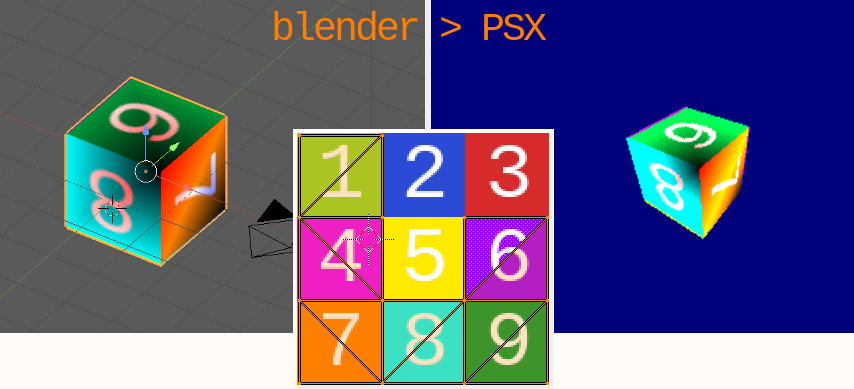
|
|
|
|
# Blender 3dcam PSX engine Level exporter
|
|
|
|
This Blender plugin is to be used in conjunction with the [3dcam PSX engine](https://github.com/ABelliqueux/3dcam-headers).
|
|
It allows exporting a gouraud shaded, UV textured Blender scene to a format compatible with the aforementionned engine.
|
|
|
|
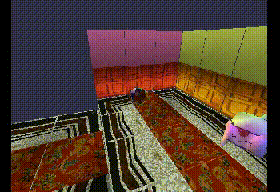
|
|
|
|
[Check the Wiki](https://github.com/ABelliqueux/blender_io_export_psx_mesh/wiki) for in-depth informations.
|
|
|
|
## Features
|
|
|
|
**Be warned this is WIP** !
|
|
|
|
### Plugin
|
|
|
|
* Export UV textured models
|
|
* Export vertex painted models
|
|
* Export camera positions for in game use
|
|
* Export vertex animations
|
|
* Export up to 3 light sources
|
|
* Export pre-rendered backgrounds for in-game use (8bpp and 4bpp)
|
|
* VRam auto layout for TIMs
|
|
|
|
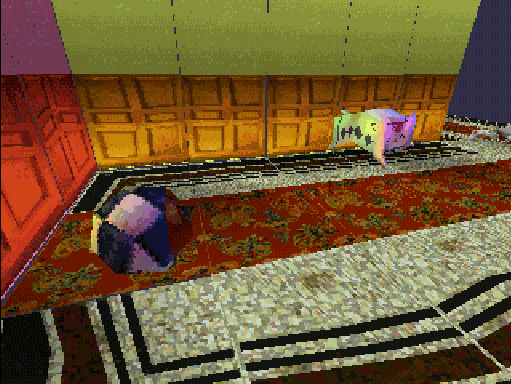
|
|
Real-time 3D / 8bpp background / 4bpp background
|
|
|
|
## Planned
|
|
|
|
* Fix and improve all the things !
|
|
|
|
# Install the plugin
|
|
|
|
**This plugin is not compatible with Blender > 2.79.**
|
|
|
|
1. Download and install Blender 2.79b.
|
|
|
|
http://download.blender.org/release/Blender2.79/
|
|
|
|
2. Clone this repository in the [addons folder](https://docs.blender.org/manual/en/latest/advanced/blender_directory_layout.html) of blender 2.79 :
|
|
|
|
```bash
|
|
git clone https://github.com/ABelliqueux/blender_io_export_psx_mesh.git
|
|
```
|
|
3. Enable the add-on in Blender by going to user preferences, Add-ons tab, and enable `Import-Export: PSX TMesh exporter`.
|
|
|
|
You'll need to have [pngquant](https://pngquant.org/) and [img2tim](https://github.com/Lameguy64/img2tim) utilities installed and in your path for PNG to TIM conversion.
|
|
Windows executables are provided for convenience in this repo.
|
|
For users with Imagemagick installed, there is an option when exporting to use that instead of pngquant.
|
|
|
|
On Linux : `~/.config/blender/2.79/scripts/addons`
|
|
On macOS : `./Blender.app/Contents/Resources/2.79/addons`
|
|
On Windows : `%USERPROFILE%\AppData\Roaming\Blender Foundation\Blender\2.93\`
|
|
|
|
# Install the 3D engine
|
|
|
|
Head over to the [3dcam repo](https://github.com/ABelliqueux/3dcam-headers) and follow the setup instructions there.
|
|
|
|
# Credits
|
|
|
|
Based on the [code](https://pastebin.com/suU9DigB) provided by TheDukeOfZill, 04-2014, on http://www.psxdev.net/forum/viewtopic.php?f=64&t=537#p4088
|
|
pngquant : [https://github.com/kornelski/pngquant](https://github.com/kornelski/pngquant)
|
|
img2tim : [https://github.com/Lameguy64/img2tim](https://github.com/Lameguy64/img2tim)
|
|
Freeimage : [https://freeimage.sourceforge.io/](https://freeimage.sourceforge.io/)
|